

The Happy Planner is produced and sold by “Me and My Big Ideas” (MAMBI). It is sometimes called the Create 365 Planner.
The planner is available in five different sizes (micro, mini, classic, skinny classic and big) and various covers. To start creating free Happy Planner printables for your planner click on the size of your planner below. Once the free planner maker app opens select a background, planner content, stickers, and add your own text and images.
Print a full page at 82% to fit.
Print a full page at 54% to fit.
We offer free inserts for each of the four sizes. Each planner printable can be totally customized. You can select the background and the content. There are more than 101 different backgrounds available. You can print each page with a different background or use a similar style for each page. The content of the planner page can also be customized. There are hundreds of options including a monthly, weekly, or daily planner, water tracking charts, goal charts, 30-day challenges, and many more. You can add as many elements as you want on each page. You can also add text and images. We have many planner stickers that can be added before you print.
You can also resize full-page printables to fit all Happy Planners. See the explanation below on how to resize pages.
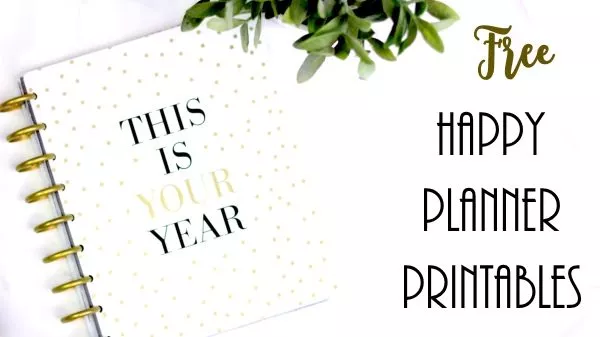
Since the Happy Planner is disc-bound, the pages can easily be removed and replaced with our free printables or others. It’s perfect for creative people looking to customize their planner to suit their needs. It’s also a great creative outlet.
You can purchase many add-ons such as stickers, stamps, and other accessories. You can also download free planner stickers and inserts from this site.
If there are any elements that you would like us to add then please leave a comment below. Also, if any printable did not fit your planner then please let us know.
Free printable stickers for the classic planner size. Print on full-sheet sticker paper or on copy paper and adhere with paper glue ( 8.5” x 11” size).


These cute planner stickers can be edited before you print. Edit the text.

These planner stickers are for the Happy Planner mini size. Print on full-sheet sticker paper or on copy paper and adhere with paper glue ( 8.5” x 11” size).


Kawaii (cute) style


Cute planner stickers that you can use with any Happy Planner size.
The Happy Planners do come with pretty covers but you can customize your cover if you prefer. We offer a variety of customized free printable DIY Happy Planner covers.
What is a planner dashboard? It is basically like a bookmark and/or binder divider. It has a tab on the top just like a divider so you can easily find your place. You can move it from page to page to mark various sections or you can also stick removable stickers or notes on it. You can print our own Happy Planner dashboard DIY from this site.
The HP is disc bound which enables you to insert planner extensions that you can purchase or print. You can also move pages around or easily remove them. This to me is a major advantage. You can buy a Happy Planner punch and then print any of our pages and easily insert them into your planner.
Most printables on this site and on the internet are available in full size (8.5″ x 11″). When you use our planner app you can create the page with the cutting marks for each planner size. However, you might find specific planner pages that are full size and need to be resized to fit your planner.
Download the planner printable that you want to insert into your Happy Planner in PDF format. You can download any planner printable as a PDF document (by clicking on the folded page icon once you have customized your printable).
You can create free Happy Planner printables for any size planner. However, you might want to print one of our ready-made printables and adapt it to the Happy Planner. To do so, see the instructions below.
1. Open the planner printable in Adobe Reader. If you don’t have it, you can get it free here.
2. Go to File -> Print.
3. Select your printer.
4. Click on “fit” to page (NOT “actual” size).
5. Select the page orientation (portrait or landscape).
6. Click on properties.
7. Go to “Page Size,” then go to “Custom.”
8. Enter the page size:
Look for the scale box and insert 82% for a classic HP or 54% for a mini HP. A big planner does not need to be resized.
11. Cut the pages using a paper guillotine or scissors (if you don’t have a paper guillotine).
12. Punch holes in the correct places. If you are going to be printing a lot of planner printables, then it is worth investing in a Happy Planner punch, which will punch holes in the correct places.